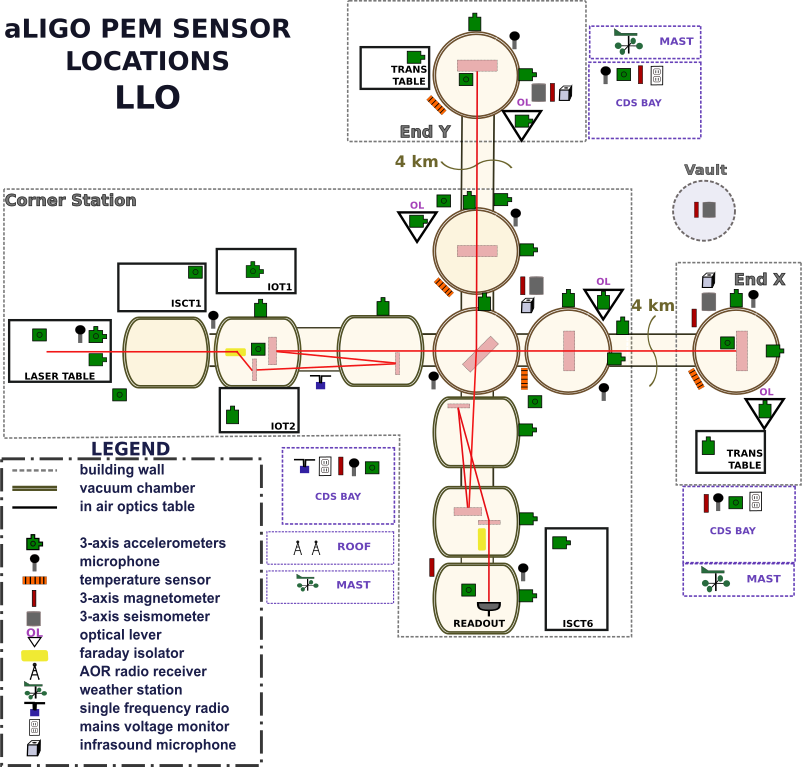The environment at the LIGO sites is monitored by the Physical and Environmental Monitoring (PEM) system. This system is comprised of a network of sensitive instruments that are designed to precisely measure environmental disturbances. The diagram below shows the layout of the PEM sensors at the LIGO Livingston Observatory (LLO). For more information on the PEM system, please see pem.ligo.org.
This page is a product of the Gravitational Wave Open Science Center.