Learning Path
Teachers & Students
ObjectivesStep 1: Watch Introductory Video (1)
7 Minutes
- How are gravitational waves created?
- How are gravitational waves measured?
Footnote: Construction of the KAGRA detector in Japan has been completed since the production of this video.
Step 2: Watch Introductory Video (2)
6 Minutes
- How can a gravitational-wave signal be used to measure the mass and distance of its source?
Step 3: Waveform Fitter
5 Minutes
- Use the sliders to adjust the model waveform
- What happens when you increase the total mass?
- What happens when you increase the distance?
- Find a model that fits the data from GW150914
- Compare your answer with published parameters. Note: You can add (Mass 1 + Mass 2) to find the Total Mass
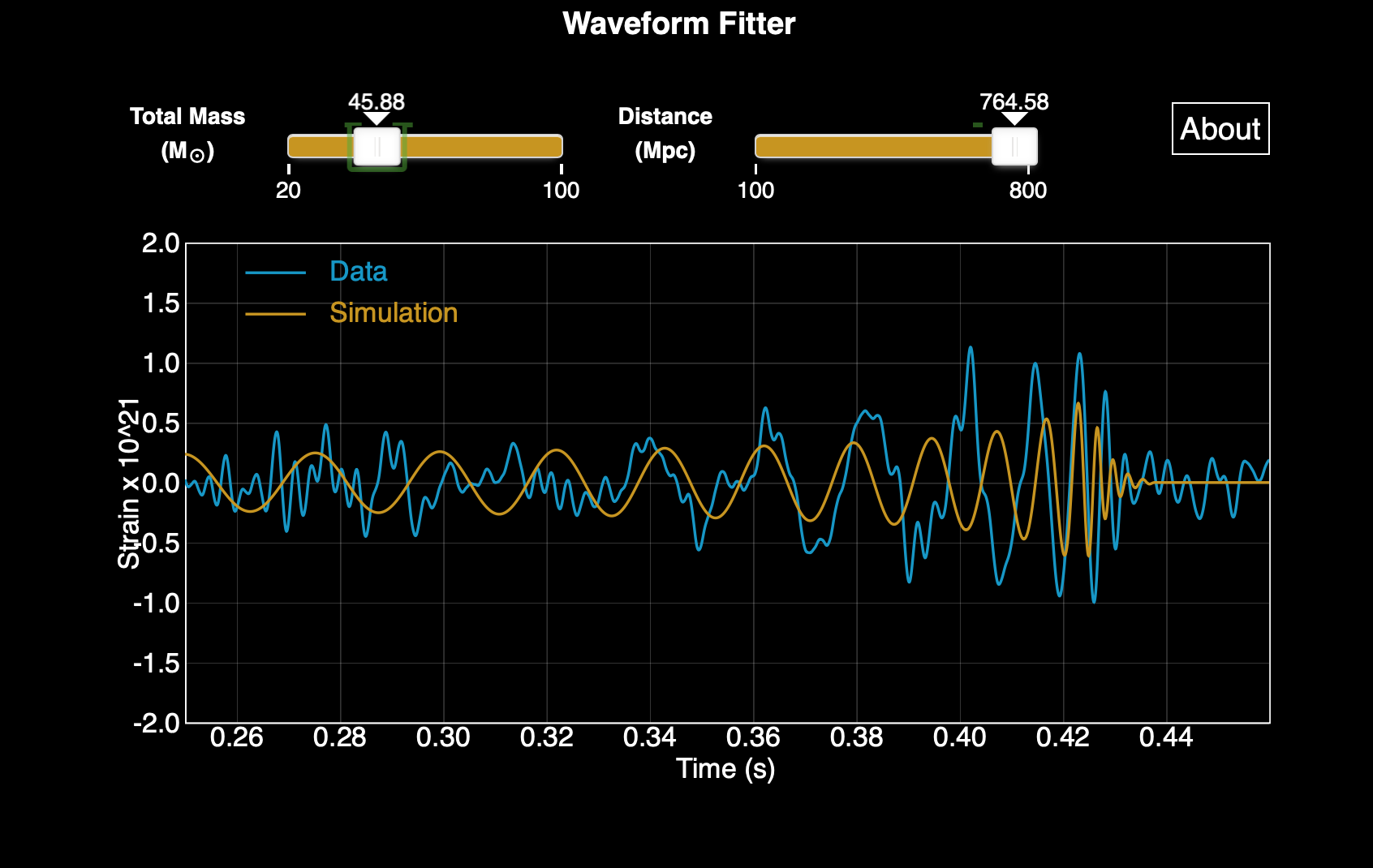
Step 4: Sources and Signals
50 Minutes
- Learn about wave sources and signals from music to gravitational waves
- Calculate the size of a black hole using its gravitational wave frequency

Step 5: Signal Processing Tutorial
30 Minutes
- The Signal Processing Tutorial introduces using filters to find signals.
- Find a secret sound hidden in noisy data.
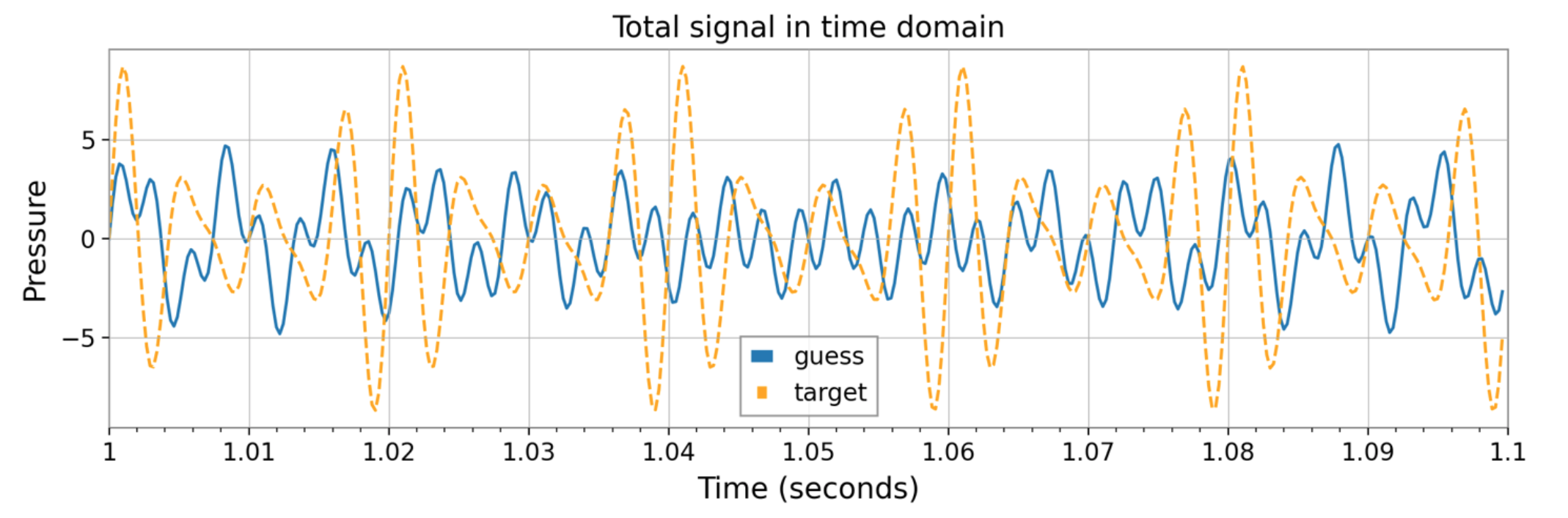
Step 6: GW Data Quickview App
15 Minutes
- Try plotting data from different events and glitches
- Which events are easy to see, and which are harder?
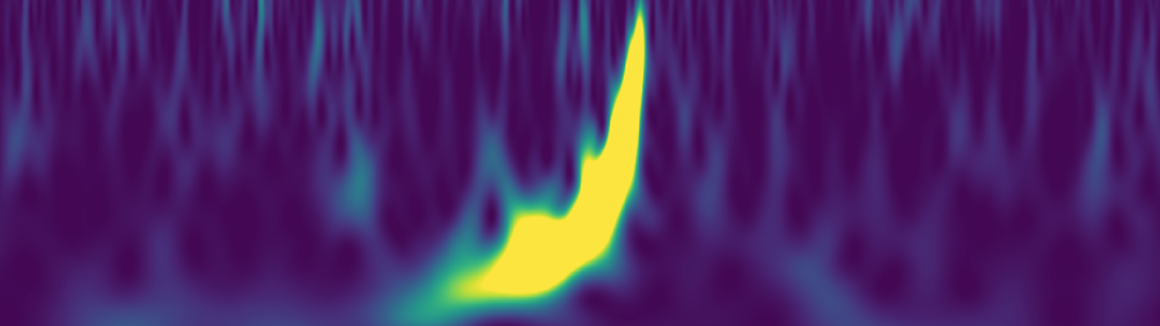
Step 7: Classroom Activities
Open Ended
- Teachers: See More To Explore for a list of classroom activities and resources.
Researchers
Step 1: Browse the Event Portal
10 Minutes
- Browse events in the Event Portal
- You may want to start with the GWTC transient catalog
- Click on any event name to view details and download data
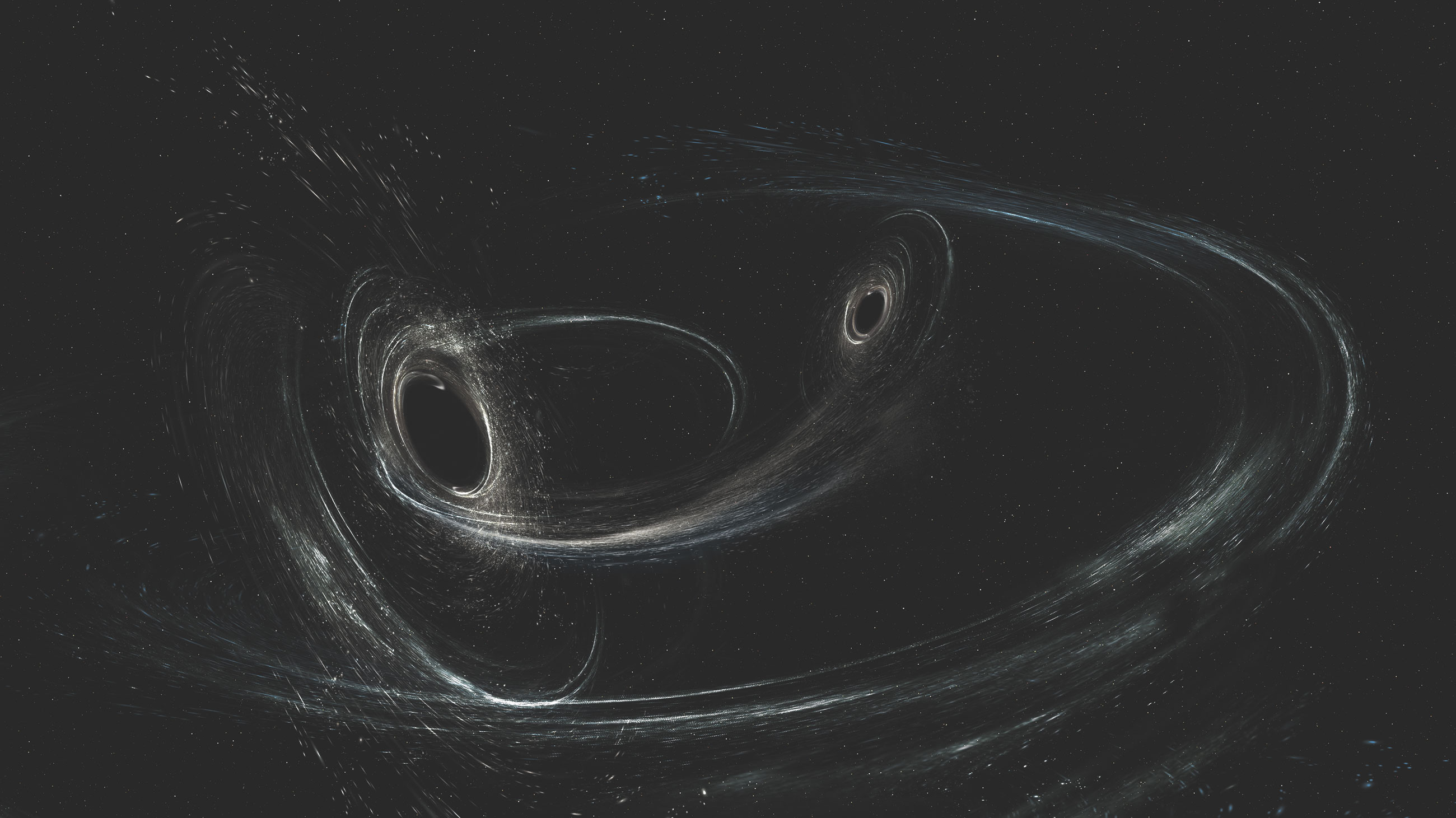
Step 2: Quickview Tutorial
15 Minutes
- Launch the Jupyter Notebook
- Learn to download, filter, and plot gravitational wave data
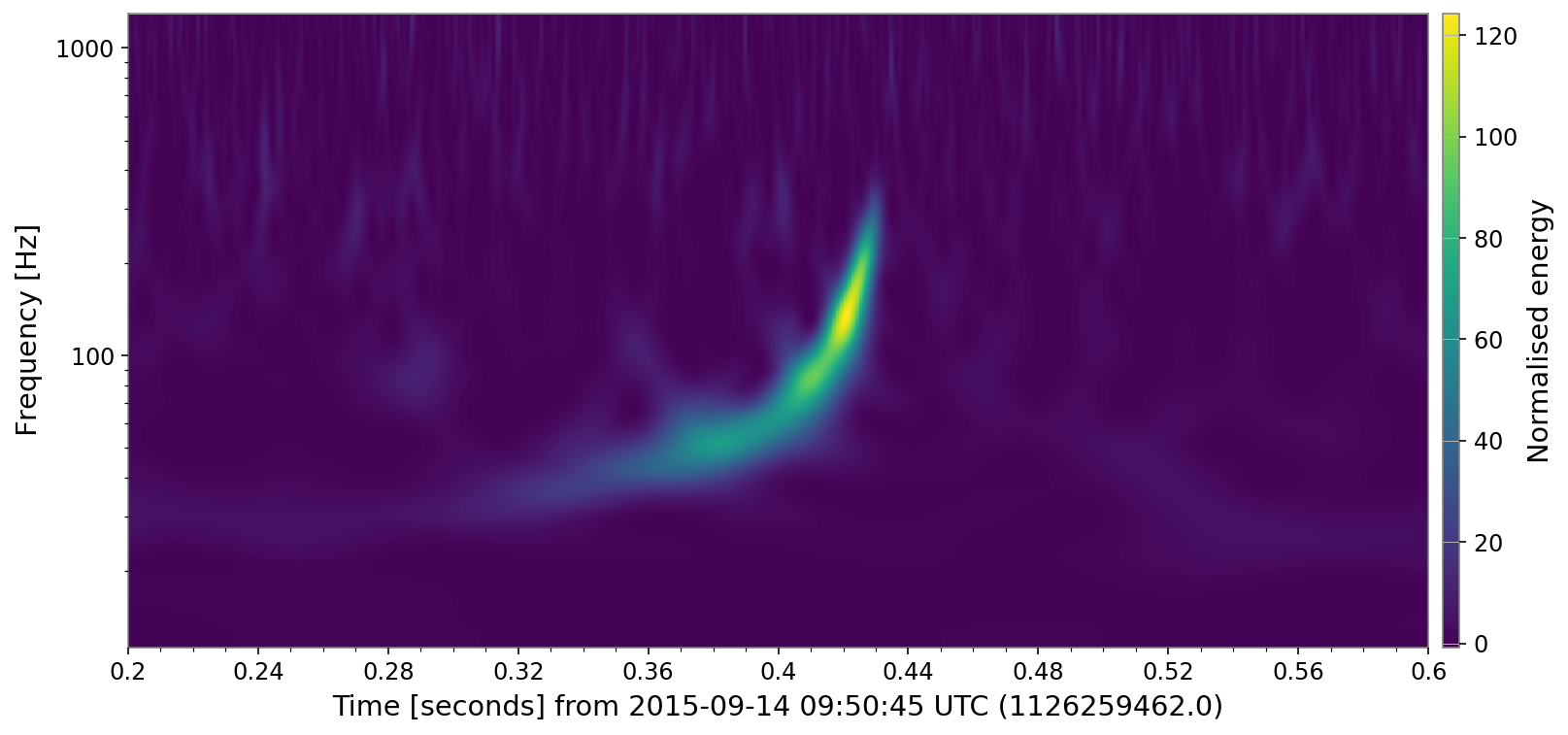
Step 3: Find large data sets
10 Minutes
- Visit the data page
- Follow the links to the O2 data set, and query for data files
Step 4: Suggested papers
2 hours
- Read Observation of Gravitational Waves from a Binary Black Hole Merger
- Read A guide to LIGO-Virgo detector noise and extraction of transient gravitational-wave signals
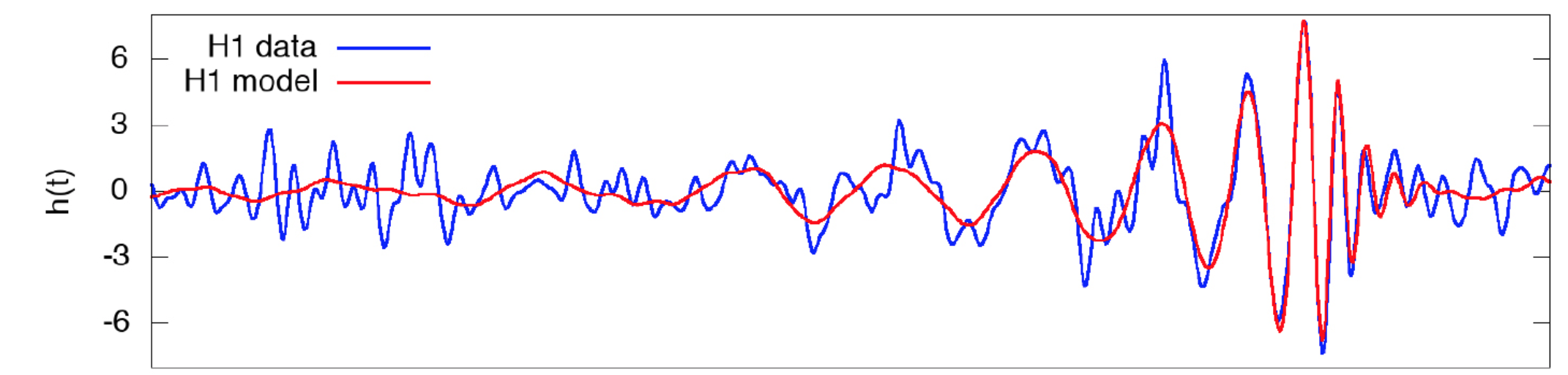
Step 5: Complete an Open Data Workshop
Up to 20 hours
- Visit the GW Open Data Workshops page
- Select the most recent workshop
- Watch the lecture videos and complete the sotware tutorials for a course in GW data analysis
